Convert design files flawlessly to any format.
Use the most advanced automated design file converter engine. Convert your files today. Simply drag & drop a file in the window on the right.
Used by over 4,000 companies and designers
The #1 design file engine
We've spent over 2 years developing a design file engine that produces highly accurate results. Use it today to convert your design files in seconds, backup your design data or move design into code.
Design File Converter
Convert any design file with one click. Our converter supports all major design formats like Adobe XD, Sketch, Figma, Photoshop, Illustrator and even PDF files. Convert entire design systems fully automated with full support for Components, Prototyping and other advanced features.
Learn moreMagicul Inspector
View, edit and inspect design files directly online without signing up. Download assets, export files or edit files all together. Magicul X Inspector is a free alternative to popular design tools like Adobe XD and Figma.
Learn moreFigma Backup Solution
Automatically backup your Figma designs to independent formats like Sketch or Adobe XD. Keep your data save and avoid vendor-lockin. Easily backup your data to our server or your own infrastructure.
Learn more
Design File Converter
Convert your design files with 1 click, fully automated
Our converter supports all major design formats like Adobe XD, Sketch, Figma, Photoshop and more. Convert even complex design systems with support for Components, Prototyping and other advanced features.
Check out our most popular design file Converters
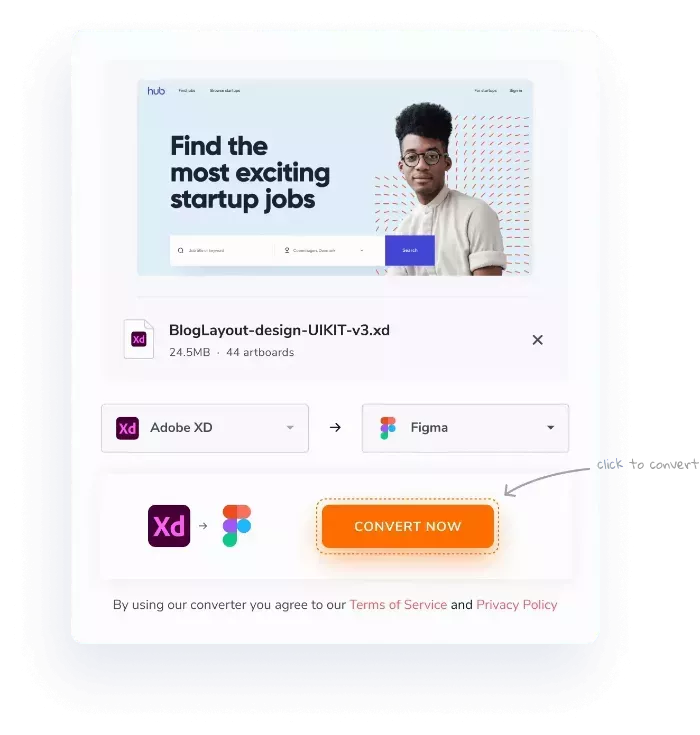
Figma backup Solution
Backup your Figma files under your own terms
Backup and store your Figma designs using our Figma Backup solution. Automated backup cycles make sure your data is secure. Avoid a future vendor-lock by directly converting your designs directly to Sketch or Adobe XD.
Learn more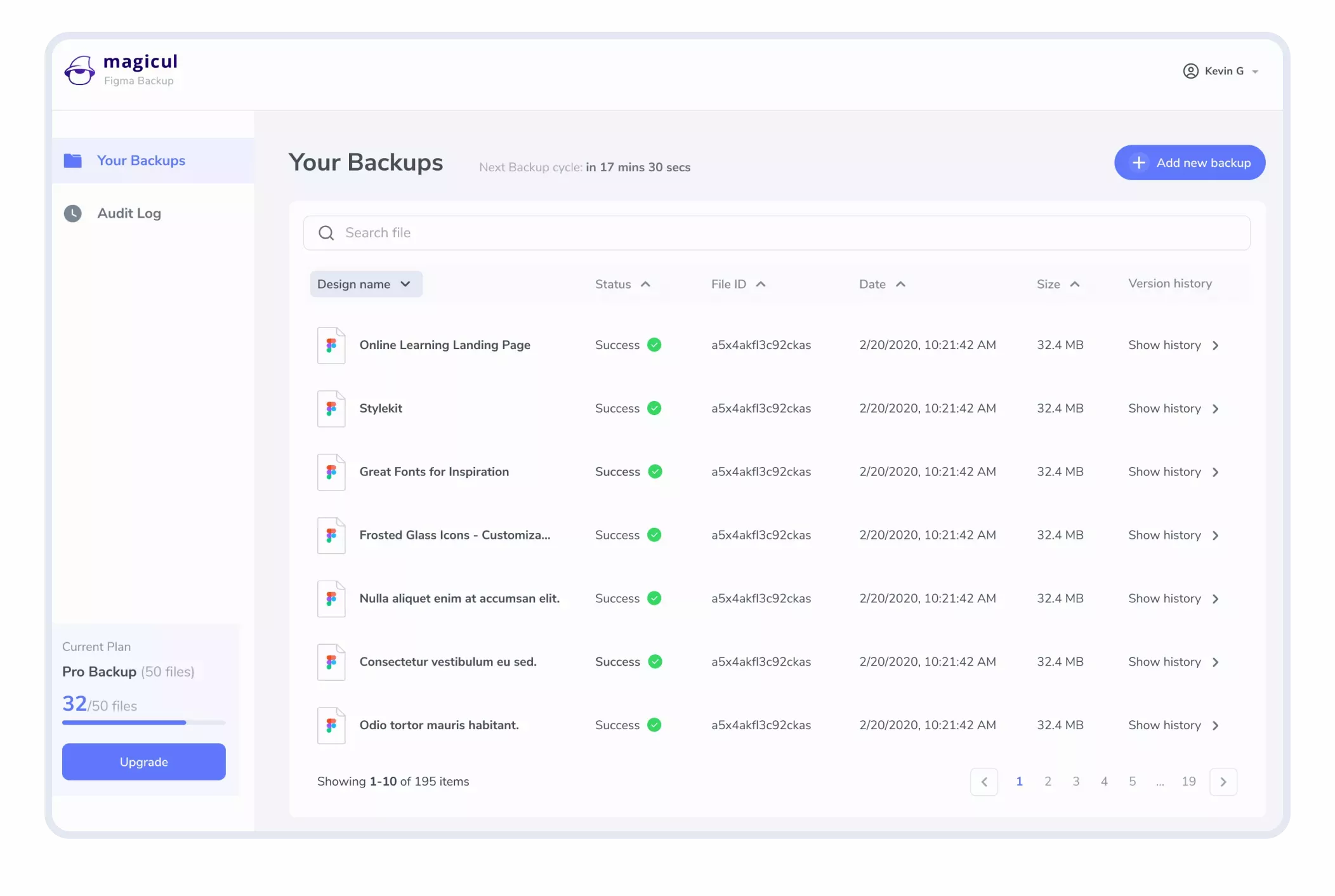
Magicul X Inspector
View and edit XD and Figma files online
View and edit design files online without installing software. Export assets or handoff designs to your developers. It's never been easier to view and edit design files online.
Learn more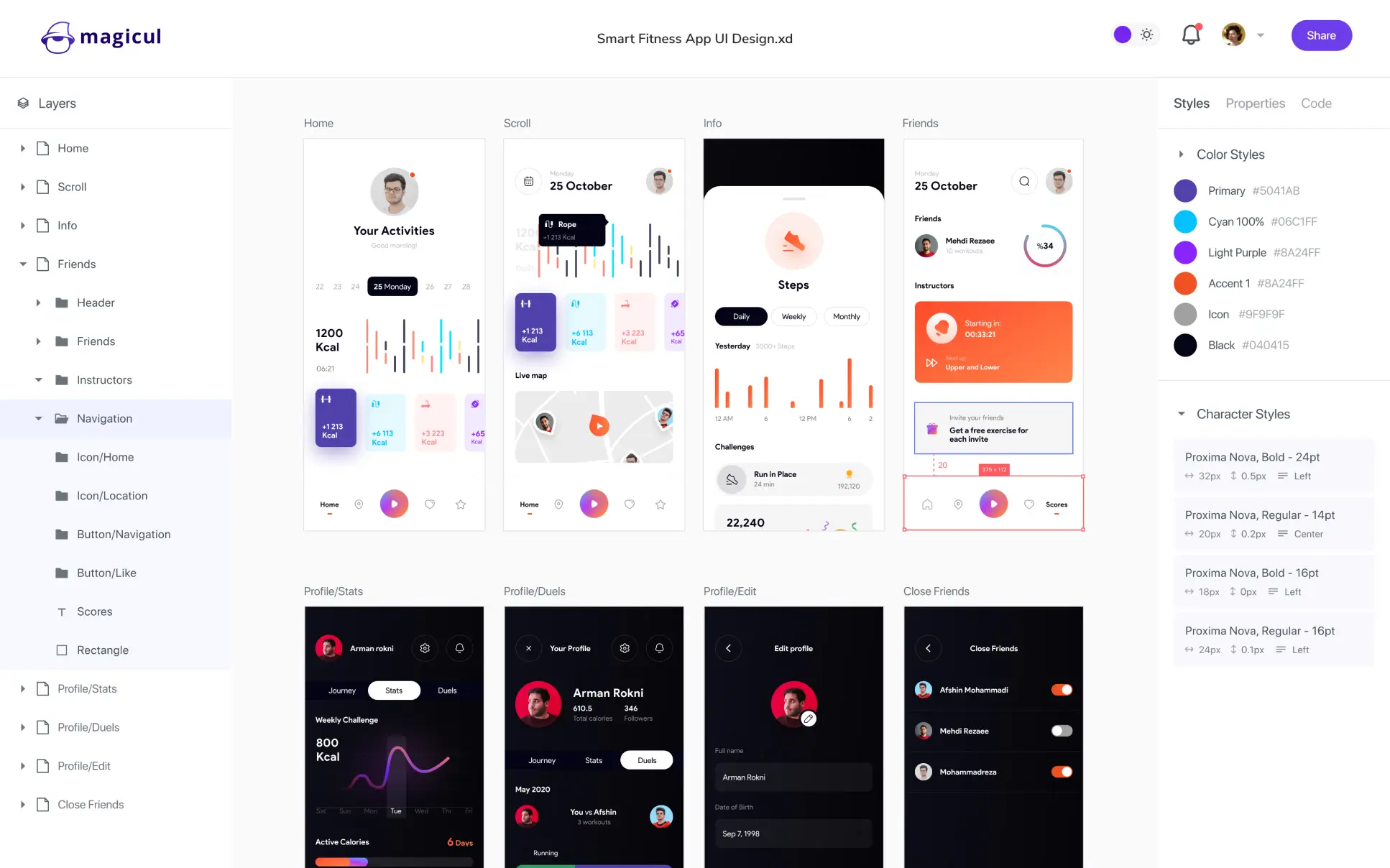
Trusted by small and large teams
Our customers range from freelancers to Fortune 500 companies
“This converter does an amazing job. Super fast and already saved me hours of work! The Sketch files look exactly like the Adobe XD files. Extremely helpful!”
Onur Ada
Senior UI UX Designer
“Such a useful tool. We currently convert multiple design files a week between Adobe XD, Sketch and Figma and it works like a charm.”
Hayyaan Ahmad
Software Engineer

“Some of our clients work with Adobe XD while we prefer Figma. Using this tool we handed off the final designs in XD like we’ve built them in XD. Amazing!”
Will Kaufman
Senior UX Strategist
FAQs
Do symbols/components get converted?
Yes!
This is one of the big advantages of using our converter. All symbols/components get converted as is, when ever it's possible to create them in the target file format. In rare cases it's not possible to re-create component overrides created in Adobe XD in other tools like Sketch or Figma. In those cases our converter falls back to the underlying shapes and detaches the component instance from it's parent. It's important to mention that we only do this when it's simply impossible to convert the component in the target design format.
Do prototyping transitions get converted?
Yes, our converter supports prototyping transitions (tap/click interactions) for Figma to Sketch, Figma to XD, XD to Sketch, XD to Figma.
What are the benefits of your product over Hypermatic?
Hypermatic is a very different tool intended for very basic graphic design tasks. It doesn’t convert symbols or prototyping interactions like our product does. It isn’t intended for complicated files like ours.
How long does a conversion take?
Our converters are fully automated. Most files convert within 3-5 minutes. Occasionally it might take a bit longer for very large files.
Do component states/overrides get converted?
Yes!
If you have variants in Figma or XD, each variant will be converted as a single component. The variant will still have the same name with a = and the name of the variant itself. For example: Button/Primary=Hover
Do you have a free plan?
We currently do not offer a free plan for our Design File Converter. But all of our plans come with a 100% money-back guarantee, if you’re not happy with the conversion results simply reach out to us and we will refund your money.
What are the benefits over exporting and importing SVG?
Converting files using the SVG method is time consuming and not very accurate. There is also no support for components or artboards. All of these are supported by Magicul.
500.000+ files and 12TB of data have been processed by our design file engine.